- Afghanistan
- Åland Islands
- Albania
- Algeria
- American Samoa
- Andorra
- Angola
- Anguilla
- Antarctica
- Antigua and Barbuda
- Argentina
- Armenia
- Aruba
- Australia
- Austria
- Azerbaijan
- Bahamas
- Bahrain
- Bangladesh
- Barbados
- Belarus
- Belgium
- Belize
- Benin
- Bermuda
- Bhutan
- Bolivia
- Bonaire, Sint Eustatius, and Saba
- Bosnia and Herzegovina
- Botswana
- Bouvet Island
- Brazil
- British Indian Ocean Territory
- British Virgin Islands
- Brunei
- Bulgaria
- Burkina Faso
- Burundi
- Cambodia
- Cameroon
- Canada
- Cape Verde
- Cayman Islands
- Central African Republic
- Chad
- Chile
- China
- Christmas Island
- Cocos [Keeling] Islands
- Colombia
- Comoros
- Cook Islands
- Costa Rica
- Croatia
- Cuba
- Curaçao
- Cyprus
- Czech Republic
- Congo - Kinshasa
- Denmark
- Djibouti
- Dominica
- Dominican Republic
- Timor-Leste
- Ecuador
- Egypt
- El Salvador
- Equatorial Guinea
- Eritrea
- Estonia
- Ethiopia
- Falkland Islands
- Faroe Islands
- Fiji
- Finland
- France
- French Guiana
- French Polynesia
- French Southern Territories
- Gabon
- Gambia
- Georgia
- Germany
- Ghana
- Gibraltar
- Greece
- Greenland
- Grenada
- Guadeloupe
- Guam
- Guatemala
- Guernsey
- Guinea
- Guinea-Bissau
- Guyana
- Haiti
- Heard Island and McDonald Islands
- Honduras
- Hong Kong SAR China
- Hungary
- Iceland
- India
- Indonesia
- Iran
- Iraq
- Ireland
- Isle of Man
- Israel
- Italy
- Côte d’Ivoire
- Jamaica
- Japan
- Jersey
- Jordan
- Kazakhstan
- Kenya
- Kiribati
- Kosovo
- Kuwait
- Kyrgyzstan
- Laos
- Latvia
- Lebanon
- Lesotho
- Liberia
- Libya
- Liechtenstein
- Lithuania
- Luxembourg
- Macau SAR China
- Macedonia
- Madagascar
- Malawi
- Malaysia
- Maldives
- Mali
- Malta
- Marshall Islands
- Martinique
- Mauritania
- Mauritius
- Mayotte
- Mexico
- Micronesia
- Moldova
- Monaco
- Mongolia
- Montenegro
- Montserrat
- Morocco
- Mozambique
- Myanmar [Burma]
- Namibia
- Nauru
- Nepal
- Netherlands
- Netherlands Antilles
- New Caledonia
- New Zealand
- Nicaragua
- Niger
- Nigeria
- Niue
- Norfolk Island
- North Korea
- Northern Mariana Islands
- Norway
- Oman
- Pakistan
- Palau
- Palestinian Territories
- Panama
- Papua New Guinea
- Paraguay
- Peru
- Philippines
- Pitcairn Islands
- Poland
- Portugal
- Puerto Rico
- Qatar
- Congo - Brazzaville
- Réunion
- Romania
- Russia
- Rwanda
- Saint Barthélemy
- Saint Helena
- Saint Kitts and Nevis
- Saint Lucia
- Saint Martin
- Saint Pierre and Miquelon
- Saint Vincent and the Grenadines
- Samoa
- San Marino
- São Tomé and Príncipe
- Saudi Arabia
- Senegal
- Serbia
- Serbia and Montenegro
- Seychelles
- Sierra Leone
- Singapore
- Sint Maarten
- Slovakia
- Slovenia
- Solomon Islands
- Somalia
- South Africa
- South Georgia and the South Sandwich Islands
- South Korea
- South Sudan
- Spain
- Sri Lanka
- Sudan
- Suriname
- Svalbard and Jan Mayen
- Swaziland
- Sweden
- Switzerland
- Syria
- Taiwan
- Tajikistan
- Tanzania
- Thailand
- Togo
- Tokelau
- Tonga
- Trinidad and Tobago
- Tunisia
- Turkey
- Turkmenistan
- Turks and Caicos Islands
- Tuvalu
- U.S. Virgin Islands
- Uganda
- Ukraine
- United Arab Emirates
- United Kingdom
- United States
- U.S. Minor Outlying Islands
- Uruguay
- Uzbekistan
- Vanuatu
- Vatican City
- Venezuela
- Vietnam
- Wallis and Futuna
- Western Sahara
- Yemen
- Zambia
- Zimbabwe
How to Find the Best Job for You in 6 Easy Steps

How to Find the Best Job for You in 6 Easy Steps
How to Find the Right Job for You
Here are some pointers to help you determine whether a job is a suitable fit for you:
1. Determine what you are looking for in a job.
Spend some time at the outset of your job hunt thinking about what inspired you to look for a new position. Do you want to do the same job for a different company? Do you wish to switch careers? Are you making your first foray into the job market? Are you returning to the workforce after a period of unemployment?
Each of these conditions gives a unique opportunity to narrow down your employment search.
2. Look up job titles and descriptions.
Indeed has a number of services to assist you in exploring your career alternatives. You can look at several job titles to get a better idea of what a specific career includes and what abilities may be necessary. The US Bureau of Labor Statistics also provides up-to-date statistics on a wide range of vocations.
3. Examine salary trends.
Indeed Salaries is a tool that displays salary trends for certain jobs in several areas. Enter a job title to discover the wage ranges in different cities and with different employers.
4. Determine your must-haves.
Another strategy to focus your job search on jobs that are a good fit for you is to list your non-negotiables and areas where you might be more flexible. Each person has their own list, but here are a few ideas to get you started:
Non-negotiable factors include:
- The industry or discipline in which you wish to work A wage or compensation that cannot be lowered
- Health insurance and paid time off are examples of benefits.
- Time to commute and location
Examples of negotiable factors include:
- Occupational title (associate, specialist or another designation)
- Additional advantages include the flexibility to work from home.
- Working for a small company against a large corporation
- Distance travelled
- Identifying which things are essential and which are negotiable will allow you to move on with confidence.
5. Experiment with various job searches.
Trying out different search phrases is the greatest approach to get a sense of the employment available to you. As you hunt, you'll get more adept at distinguishing between jobs that feel right and those that don't.
If you're not sure where to start, it's a good idea to begin with broad search phrases and gradually narrow them down.
Example:
- In Austin, Texas, you start a search for "Customer support." As a result, it appears like there are thousands of job postings.
- Then, in Austin, Texas, look for "customer support specialist." As a result, the total number of job postings is in the hundreds.
Certain titles may stand out in the search results. You may now perform fresh searches for those terms. If you like the results of a particular search, you can create a job alert. Depending on your preferences, you'll receive new matched job postings in your email inbox on a daily or weekly basis. You can set up several job alerts and pause or delete them whenever you like.
You may also save job posts that interest you and return to them later for a more in-depth examination. They will be saved to your Indeed profile.
6. Make use of advanced search techniques.
The next step is to use advanced search tools to narrow down the job postings. You can use the following tools:
Filters
Filters allow you to cut down the amount of results by pay, employer, area, posting date, and other criteria. You can potentially reduce a results page with thousands of jobs to a few dozen by using this advanced job search option.
If you're using Indeed on your phone, the filter button will appear on the search results page, immediately to the right of the search field. These filters are located on the left side of the page on a desktop.
Send your resume
Keep an eye out for opportunities that allow you to "Apply with your Indeed resume." These are job postings that allow you to upload your Indeed resume and apply in just a few clicks, saving you important time in your job hunt.
Company evaluations
The location of your job is just as significant as the job itself. Use Indeed's company evaluations to read feedback from current and former employees and get a true feel of what it's like to work at various firms.
Check to see whether you satisfy the requirements
When you come across a job posting that appears to be a good fit for you, make sure to read the entire job description and follow the application instructions.
 by Admin
by Admin


