- Afghanistan
- Åland Islands
- Albania
- Algeria
- American Samoa
- Andorra
- Angola
- Anguilla
- Antarctica
- Antigua and Barbuda
- Argentina
- Armenia
- Aruba
- Australia
- Austria
- Azerbaijan
- Bahamas
- Bahrain
- Bangladesh
- Barbados
- Belarus
- Belgium
- Belize
- Benin
- Bermuda
- Bhutan
- Bolivia
- Bonaire, Sint Eustatius, and Saba
- Bosnia and Herzegovina
- Botswana
- Bouvet Island
- Brazil
- British Indian Ocean Territory
- British Virgin Islands
- Brunei
- Bulgaria
- Burkina Faso
- Burundi
- Cambodia
- Cameroon
- Canada
- Cape Verde
- Cayman Islands
- Central African Republic
- Chad
- Chile
- China
- Christmas Island
- Cocos [Keeling] Islands
- Colombia
- Comoros
- Cook Islands
- Costa Rica
- Croatia
- Cuba
- Curaçao
- Cyprus
- Czech Republic
- Congo - Kinshasa
- Denmark
- Djibouti
- Dominica
- Dominican Republic
- Timor-Leste
- Ecuador
- Egypt
- El Salvador
- Equatorial Guinea
- Eritrea
- Estonia
- Ethiopia
- Falkland Islands
- Faroe Islands
- Fiji
- Finland
- France
- French Guiana
- French Polynesia
- French Southern Territories
- Gabon
- Gambia
- Georgia
- Germany
- Ghana
- Gibraltar
- Greece
- Greenland
- Grenada
- Guadeloupe
- Guam
- Guatemala
- Guernsey
- Guinea
- Guinea-Bissau
- Guyana
- Haiti
- Heard Island and McDonald Islands
- Honduras
- Hong Kong SAR China
- Hungary
- Iceland
- India
- Indonesia
- Iran
- Iraq
- Ireland
- Isle of Man
- Israel
- Italy
- Côte d’Ivoire
- Jamaica
- Japan
- Jersey
- Jordan
- Kazakhstan
- Kenya
- Kiribati
- Kosovo
- Kuwait
- Kyrgyzstan
- Laos
- Latvia
- Lebanon
- Lesotho
- Liberia
- Libya
- Liechtenstein
- Lithuania
- Luxembourg
- Macau SAR China
- Macedonia
- Madagascar
- Malawi
- Malaysia
- Maldives
- Mali
- Malta
- Marshall Islands
- Martinique
- Mauritania
- Mauritius
- Mayotte
- Mexico
- Micronesia
- Moldova
- Monaco
- Mongolia
- Montenegro
- Montserrat
- Morocco
- Mozambique
- Myanmar [Burma]
- Namibia
- Nauru
- Nepal
- Netherlands
- Netherlands Antilles
- New Caledonia
- New Zealand
- Nicaragua
- Niger
- Nigeria
- Niue
- Norfolk Island
- North Korea
- Northern Mariana Islands
- Norway
- Oman
- Pakistan
- Palau
- Palestinian Territories
- Panama
- Papua New Guinea
- Paraguay
- Peru
- Philippines
- Pitcairn Islands
- Poland
- Portugal
- Puerto Rico
- Qatar
- Congo - Brazzaville
- Réunion
- Romania
- Russia
- Rwanda
- Saint Barthélemy
- Saint Helena
- Saint Kitts and Nevis
- Saint Lucia
- Saint Martin
- Saint Pierre and Miquelon
- Saint Vincent and the Grenadines
- Samoa
- San Marino
- São Tomé and Príncipe
- Saudi Arabia
- Senegal
- Serbia
- Serbia and Montenegro
- Seychelles
- Sierra Leone
- Singapore
- Sint Maarten
- Slovakia
- Slovenia
- Solomon Islands
- Somalia
- South Africa
- South Georgia and the South Sandwich Islands
- South Korea
- South Sudan
- Spain
- Sri Lanka
- Sudan
- Suriname
- Svalbard and Jan Mayen
- Swaziland
- Sweden
- Switzerland
- Syria
- Taiwan
- Tajikistan
- Tanzania
- Thailand
- Togo
- Tokelau
- Tonga
- Trinidad and Tobago
- Tunisia
- Turkey
- Turkmenistan
- Turks and Caicos Islands
- Tuvalu
- U.S. Virgin Islands
- Uganda
- Ukraine
- United Arab Emirates
- United Kingdom
- United States
- U.S. Minor Outlying Islands
- Uruguay
- Uzbekistan
- Vanuatu
- Vatican City
- Venezuela
- Vietnam
- Wallis and Futuna
- Western Sahara
- Yemen
- Zambia
- Zimbabwe
Working From Home: Everything You Need to Know

Working From Home: Everything You Need to Know
With COVID-19 sweeping the globe, several businesses have requested that their employees work from home. As the infection spreads, more businesses will follow.
On the surface, transitioning from an office and pants to a sofa and joggers appears to be a straightforward adjustment. But don't be deceived — working from home may be a daily challenge for people who have never done it. The house, in contrast to your previous, work-focused atmosphere, is flooded with fresh, unanticipated diversions. Your productivity, communication, and motivation may all be jeopardised if you do not take action.
We'll go through tried-and-true ways for doing homework like a pro in the sections below. Among the insights are suggestions for recreating the office setting, managing a remote team, and, perhaps most significantly, staying healthy and happy through the exceptional days ahead.
How to Stay Productive During Working From Home
Working from home has many advantages, such as no commute, squabbles over temperature, and tea rounds that last a lifetime, to mention a few. It can, however, be distracting. Errands, housework, relatives, housemates, TV, social media, and pets may all distract you. Many people who are new to remote working will find themselves squandering time on activities they would usually avoid, such as washing up, putting out the garbage, or watching trashy daytime television, rather from accomplishing the task for which they are getting paid.
Here are some tips for reducing distractions and increasing efficiency while working from home:
1. Put on a successful outfit.
Working from home is often associated with working in your underwear, as Loose Women plays in the background. Yes, it's tempting to roll out of bed and into 'work' without even cleaning your teeth. But. When you're dressed for sleep, it's considerably more difficult to put your brain into work mode.
Maintaining the same morning routine is essential for a smooth transition from office to home. Get up, wash your clothes, have breakfast, boil the kettle, and put on some respectable clothing. Is a suit required? Most likely not. However, neither is a onesie. Dressing for the work might make you feel more motivated – even if only subconsciously – and is also a good habit to develop in case of unexpected video calls.
Instead of your morning drive, consider an activity that will help you focus, such as a stroll, workout, or meditation.
2. Create and stick to a timetable.
It is critical to keep your professional hours distinct from your leisure time. This can be accomplished by properly communicating with your management when you will be at work (if you have a choice), or by sticking to the office hours. At the end of the day, turn off your computer. Literally. Turn off all work-related gadgets – and don't touch them again until the next morning – and then reintroduce yourself to your house.
Here are a few pointers on how to manage your daily routine for maximum productivity:
- Set specific objectives: A to-do list is neither novel or ground breaking, but in the face of domestic distractions, it may give the concentration you require to be productive. To begin, make a list of quick victories (brushing teeth? Tick. Do you eat breakfast? Tick. Make a cup of coffee? Tick tick tick. ), since the dopamine rush from finishing them may clear the way for increased concentration.
- Monotask: Multitasking, which is promoted as a means of increasing productivity, is, in reality, a house fire for your brain. Jumping between tasks, according to University of California studies, reduces your capacity to absorb information. Concentrate on one task at a time, cross it off your to-do list, and then move on to the next.
- Eat the frog: Make your first actual task of the day the most important. Why? "Eat a live frog first thing in the morning, and nothing worse will happen to you the rest of the day," Mark Twain once remarked. The frog is your most difficult and important assignment. Once that's completed, the smaller, less difficult tasks will be much easier to do.
- Take frequent breaks: To dispel the idea that remote labour promotes laziness, far too many individuals overcorrect, grafting themselves into obscurity. Work smarter by utilising a Pomodoro app, which commits you to 25 minutes of serious work followed by a five-minute break, and then a 15-minute rest after four cycles. Also, remember to take the same lunch break you did previously. Take your lunch break away from your computer and, if possible, get some fresh air and sunlight — this will help you focus in the afternoon.
3. Set up a workspace.
It is best to designate a specific area in your house for work if at all feasible. This can assist you mentally divide home and work and increase your concentrate when you're in your allocated place.
Inform your friends, flatmates, and family that, while you are at home, you are unavailable during work hours. Your smartphone's 'sleep mode' is your best friend in this situation, since it will not ding you with alerts as they arrive. You can instead read and respond at a planned break.
Video technology is an apparent benefit for the homeworker, and it is also COVID-19 compatible. It allows us to stay connected even when we are physically separated. To make the most of your meetings, keep the following in mind:
Don't wait till you're connected to test your computer mic, speakers, and camera. Do it ahead of time to guarantee that meetings stay on track, that you seem professional, and that you are not at the mercy of the machines.
Be aware of your surroundings: Embarrassing paint jobs or unsuitable posters may send the wrong message to your managers and co-workers. It's pretty unusual for remote employees to put a sheet behind their desk chair to brighten their background in cramped quarters. This may appear sloppy, but when done correctly, it can transform a low-budget apartment into a professional studio.
When feasible, use video chat: Continuing to use virtual meetings instead of phone calls might boost team cohesiveness and motivation during this challenging period. Furthermore, you do not lose all of the nonverbal clues that audio may have missed.
What is the best way to interact with a remote team?
In-person conversations are naturally limited when working from home. Furthermore, during the COVID-19 epidemic, in-person interaction is almost entirely prohibited. Because you can no longer rely on small chat, body language, and facial expressions to develop rapport, do the following to keep your team communicating:
1. Schedule meetings on a daily or weekly basis.
A stand-up is a daily meeting that incorporates the core team, emphasises progress, and aids in the identification of problems. Typically, each team member will be prepared to answer the following questions:
- What did I work on the day before?
- What am I up to today?
- What difficulties are preventing me from moving forward?
The daily drumbeat of what everyone is working on can help keep your team on track. It will prevent any misunderstandings. Most importantly, it allows for the celebration of triumphs and keeps everyone motivated about the team's overall growth.
2. Use online conversation as your "primary office."
Many businesses utilise online chat to keep connected — both personally and professionally. Consider building fresh, light-hearted channels to enable individuals interact socially and communicate updates about non-work-related matters during this otherwise dreary season. Online communication, like daily check-ins, is ideal for staying on top of goals, workloads, and overall progress.
3. Prevent misunderstandings
Miscommunication and misunderstanding can occur when communicating via internet. This is due in part to what is lost in body language and facial emotions, as well as the written word being subject to furious interpretation.
If you sense too much back and forth or a negative tone sneaking in, hop on a video conference right away. Similarly, if you find yourself over-analysing someone's message, keep in mind that humans have a tendency to interpret neutral written information as negative. If in doubt, speak out.
What is the best way to manage a remote team?
Remotely supervising a team brings distinct obstacles.
Planning, communication, and goal-setting can all suffer if not properly planned for.
Here are some pointers for leading a remote team:
Make clear expectations known.
- Plan ahead of time, then type out your notes so you can discuss them with your colleagues. You can avoid misunderstanding or ambiguity by developing a document that can be shared, cited, and reread.
- Set up a team meeting to review any new expectations and what, if anything, has changed with the new remote setup. Include the following on your agenda:
Responsibilities and ownership of the goal:
- How frequently and in what format are updates expected? (e.g. written, video chat, recording, meeting).
- Communication standards (which format you want to use for each type of message, expected response time, office hours etc).
2. Preserve one-on-one time
One-on-one meetings are essential in any business, but none more so than while working from home. Use them to ensure that you and each team member are working toward the same objective, that everything is on track, and, especially today, to assess your employees' engagement and well-being.
Regular check-ins prevent larger problems from developing, thus allow for rapid and regular input and encourage open communication. Each week, spend 30 minutes to an hour with each of your direct reports for a one-on-one meeting. The time spent is little in comparison to the annoyance (and emails, calls, and meetings) avoided.
3. Provide consistent feedback
If employees are accustomed to working in an office setting where they receive regular feedback, the stillness of a remote post may induce uncertainty and worry. After all, when there's nothing to fill the emptiness, it's simple to assume the worst. Regular feedback informs employees of their status, brings everyone on the same page, and reduces the possibility of surprise during a more formal review.
4. Distribute information
Keep staff informed by disseminating pertinent information widely. Your leadership is critical here, as a lack of information may cause uncertainty, if not fear. Because information is routinely shared at an office – whether in a conference room, lift, or kitchen – this is readily taken for granted. Take the time to understand what is being conveyed, why it is being expressed, and what you want from your team in response.
Pause for each message to choose the best medium. Some information will necessitate an email with attachments in order to provide a paper trail and supply of papers. Other times, a conference call is all that is required. Remember that while working remotely, more communication is usually preferable to less, especially in the beginning.
 by Admin
by Admin


